Track link visits across your posts with 100% accuracy, realtime!
Last updated: 18th March 2023 | Tutorial length: Approx 4 min read
In this article, we will learn how to track link visits from your posts across different social media channels, as well as any traffic channels you may employ like influencers etc.
We will learn how to do so in the simplest manner possible, by spending the least amount of time and energy. Yet, we will get 100% accurate results!
But before we jump into that, let’s learn what all benefits we can get, when we track link visit separately for each place we post it:
Why track link visits from each posts separately?
Let's imagine a scenario. Say, you are a newly registered seller on Amazon. You have put this jewellery on sale on Amazon: https://www.amazon.com/Kendra-Scott-Bracelet-Rhodium-Platinum/dp/B08GWR6QFL
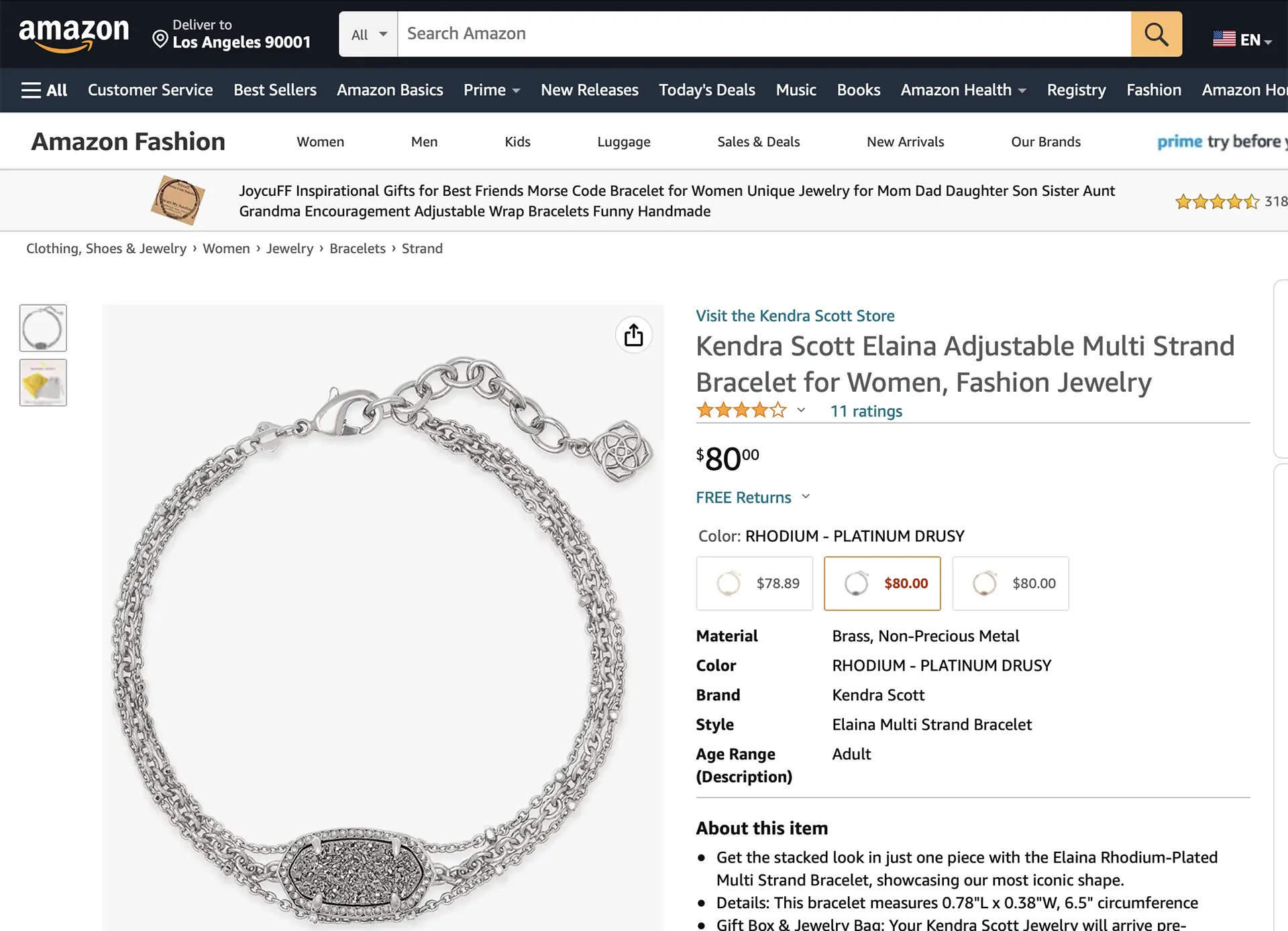
You wanted to share this link with everyone in your social and professional circle. If they had your amazon link, they can go and leave you positive reviews on Amazon, so that you can have your product go up in Amazon's ranking. After all, that's how you start-up, right? So, you put this link up everywhere:
- You tweet the link, letting all of your twitter followers know about this Amazon link
- You share it on your Facebook post
- You share it on your Facebook story
- You share it on your LinkedIn page
- You share it on all your friends and family groups of WhatsApp
- You share it in WhatsApp story
- You ask 5 people you know who is famous/influential in your circle, to also share this link on their social media as well!
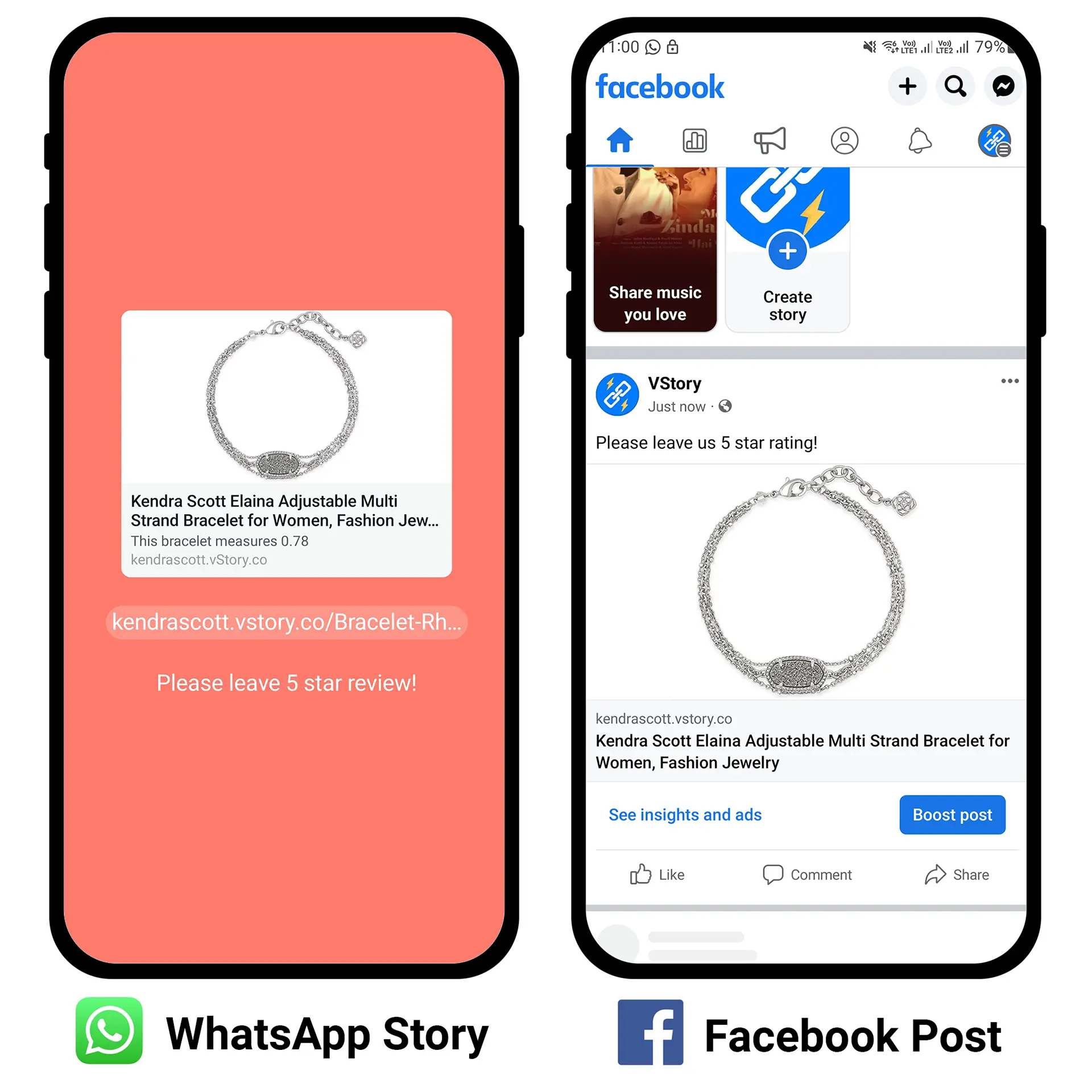
Now, how do you know how much traction did you get on your Amazon Page from each of these efforts? Which one of these 7 ways was the most successful? Which one of these 7 ways we listed above, was the least effective?
For the 7th item on the list, you are asking five people you know to share this link on their social media. How do you know, who amongst them was the most helpful? Who amongst them, was the least helpful?
If you don't measure the impact of each of your efforts, you are not being a smart marketeer, you are just shooting in the dark.
Instead, imagine you knew exactly, how many people visited your Amazon link 1) from your twitter, 2) how many from your Facebook, 3) how many from WhatsApp Story, and so on and so forth. This kind of intelligence would put you in a much better place to strategize the second round. It'll tell you where to put more effort next time and where not to waste energy.
Let’s learn how to do this exact thing, step by step.
How to track link visits from each channel separately?
Going back to the example we started with, we have 7 different channels as we listed them above, from where we want to attract traffic to our Amazon link. We want to track their effectiveness separately. And in 7th channel we have 5 different people, we also want to track their contribution separately as well.
Here's how we will do it.
We will not directly share the Amazon's link. Instead we will generate unique trackable links for each channel by logging into vStory Links website. And all of these links will lead to https://www.amazon.com/Kendra-Scott-Bracelet-Rhodium-Platinum/dp/B08GWR6QFL/ when anyone clicks on them.
Since, in our imaginary scenario, you’re selling on Amazon with a brand name “Kendra Scott” and you’re selling Rhodium Platinum Bracelet, we will create a link that looks something like KendraScott.vstory.co/Bracelet-Rhodium-Platinum-{{some number}}. When people click on this link, they will be redirected to your original Amazon link.
Here's how it will look in the vStory Link's App.
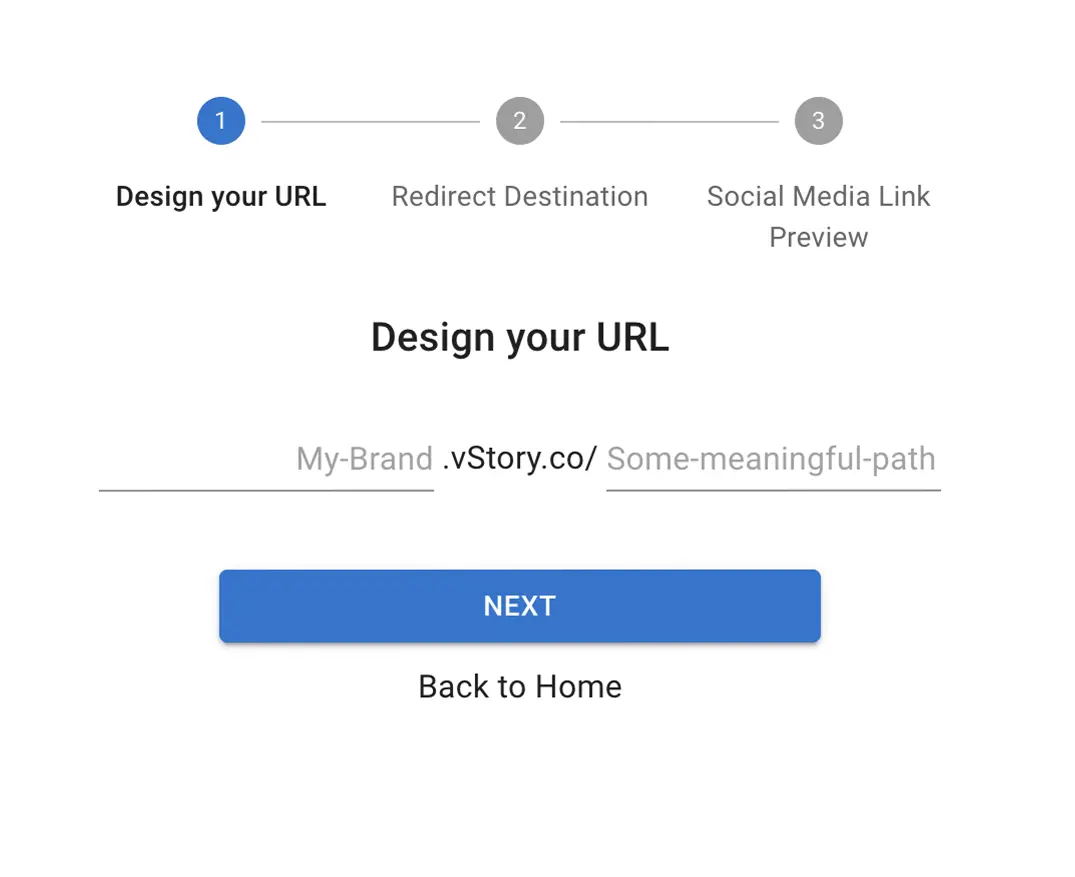
We will generate following links:
- KendraScott.vstory.co/Bracelet-Rhodium-Platinum-1
(To be shared on your Twitter] - KendraScott.vstory.co/Bracelet-Rhodium-Platinum-2
(To be shared on your Facebook post] - KendraScott.vstory.co/Bracelet-Rhodium-Platinum-3
(To be shared on your Facebook story] - KendraScott.vstory.co/Bracelet-Rhodium-Platinum-4
(To be shared on your LinkedIn page] - KendraScott.vstory.co/Bracelet-Rhodium-Platinum-5
(To be shared on your WhatsApp Story] - KendraScott.vstory.co/Bracelet-Rhodium-Platinum-6
(To be shared on your friends and family group] - KendraScott.vstory.co/Bracelet-Rhodium-Platinum-7_1
(To be shared with Mark to share on his social media] - KendraScott.vstory.co/Bracelet-Rhodium-Platinum-7_2
(To be shared with Steve to share on his social media] - KendraScott.vstory.co/Bracelet-Rhodium-Platinum-7_3
(To be shared with Robin to share on his social media] - KendraScott.vstory.co/Bracelet-Rhodium-Platinum-7_4
(To be shared with Karen to share on his social media] - KendraScott.vstory.co/Bracelet-Rhodium-Platinum-7_5
(To be shared with Amy to share on his social media]
Add tag to all the links you generate:
When you create these links in vStory Links app, you should create tag for each link, showing where you'll share it. Here's how tagging each link looks like in vStory Link app:
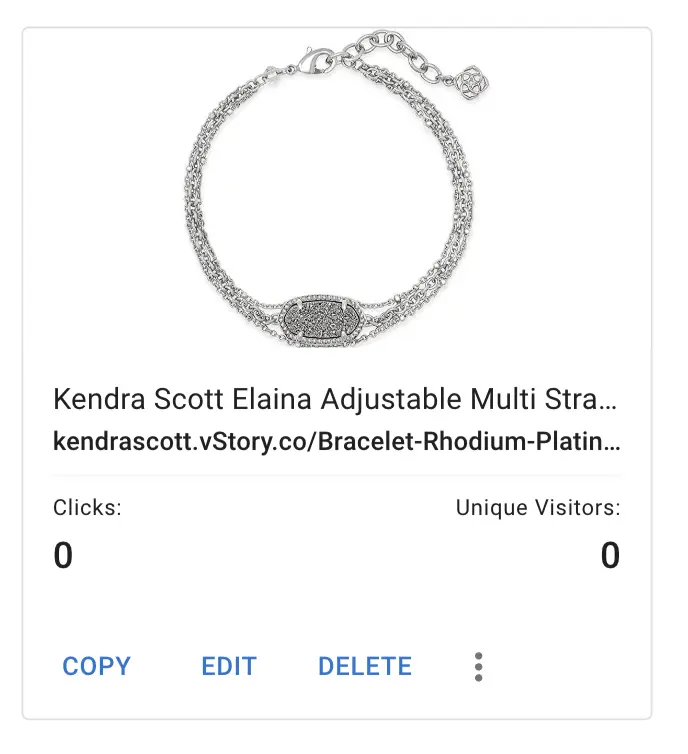
vStory links will allow you to see count for link visits separately for each of these links, on its dashboard:
This way, we will be able to see that Mark has brought us 231 visits on our link from his social media but Amy has only gotten us 15 visits. WhatsApp story has been incredibly effective by getting us 397 visits on the Amazon link. Here’s how it will look in vStory Link app.
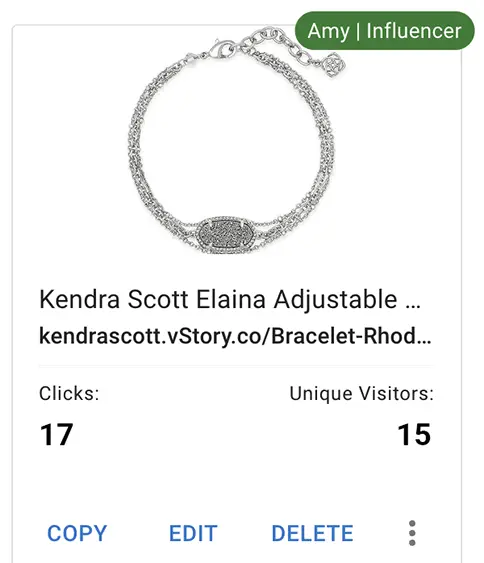
This counts you see is going to change Realtime as more and more people click on it as you reload this dashboard. It's 100% accurate!
Why not use Bitly you ask?
Well, if you ask any old school marketeer, he/she will tell you that this can also be achieved by using bitly.
But, Bitly generates links like https://bit.ly/afDsHaj5hk which looks super weird when shared. People are usually scared of clicking these odd looking links. vStory links are very readable. vStory Link allows you to customize link and link preview so that you can make sure people love to just click on your links.
Bitly does allow us to measure how many people visit our links but and this is a big but, it actually reduce number of people who actually click on it. Instead vStory links allows you to attract more and more people to click!
Then why not use Google Analytics?
It is not realtime and will usually takes about 24 hours for the counts to be updated. Google Analytics is also not accurate at all, it only allows you to have a vague estimate.
Secondly, you need to own the webiste domain you want to track. You have to install code for google analytics into the pages you want to be tracking.
For example, you can't really track this Amazon link that we took in the imaginary scenario of our tutorial. As you or I don't own Amazon 😉
What you learnt in this article today, can be applied to variety of tracking situations. Happy tracking your links!